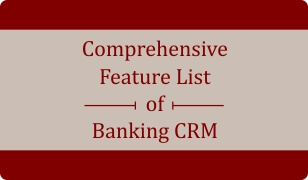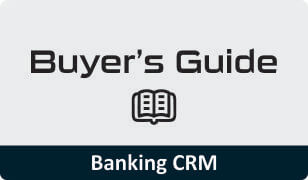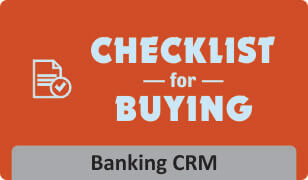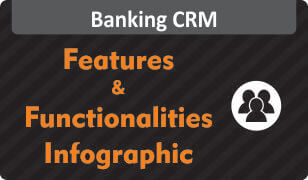Banking CRM Featurelist
Scenario of the Banking industry & CRM for Banking business
Banks in these growing & developed economies like India, Hong Kong, Africa, Singapore & U.S.A, Australia, UK, etc. are at the brink of exponential upscaling. There are herds of options when a person enquires for bank account openings, products & other services that banks provide. But where each one lands & converts is what decides the fate of a banking organization. In short, your bank will make a mark in the market only when it makes an impression on it’s potential & existing customers’ minds.
A Banking CRM simply serves as an enabler that lets you do this by managing sales targets, prioritizing the potential areas in your sales cycle and regulating follow-ups. A banking crm basically increases the chances of getting more customers into your company’s share. If looking at a rough timeline the banking crm usage will potentially improve in the next 3-7 years or a safe say would be at least till 2020.
The 100+ things that you can do with a Banking CRM This post is an attempt to show you the you can do with a CRM & much more!
Modules of Banking CRM:
1. Sales Target Module
This module helps you:
– Set, track and monitor sales targets for your business and banking sales team members respectively.
– Monitor your revenue graph.
– Monitor & manage the sales performance of your business and sales teams.
2. Lead Management Module
This module lets you:
– Add multiple leads enquiries.
– View the status of each follow-up and prioritize leads to get more account openings faster.
– Sandbox and assign leads as per your wish.
– Experience a far sight view of your bank’s growth bandwidth with sales forecasts.
3. Follow-up Modules: Call, Email, SMS & Meeting Module
These modules let you:
– Do follow-up calls, emails, sms and meetings with leads.
– Align follow-up calls, emails, sms and meetings with leads.
– Set reminders for follow-ups, calls and meetings.
4. Client Module
This module lets you:
– Feed in contact information of clients.
– Assign, categorize, and communicate hassle-free with your clients via calls, emails and sms.
5. Products / Services Module
This modules lets you:
– Add multiple products / services.
– Mention their details and specifications.
– Know the sales in real time.
6. Calendar Module
This module lets you:
– Demarcate prime dates related to your bank, employees, leads and clients.
– Serves as a calendar.
7. Contacts Module
This module lets you:
– Store, modify and delete contact details of clients.
8. Import Data Module
This module helps you:
– Import your existing data clients, contacts, product / service details, etc.
– Know who imported the data.
– Avoid data replication.
9. Announcement Module
This module lets you:
– Make and set-up announcements to internally to bank employees within your CRM system.
10. Bank Module
This module lets you:
– Affix and handle your bank and branch details, save and know basic contact details.
– Add, edit and discard contact details & designations of bank employees according to their departments.
11. Tags Module
This module lets you:
– Create & customize tags.
12. Tasks Module
This module lets you:
– Add multiple tasks with their descriptions.
– See the accomplishment status, priority and close date of every task.
13. Pending Data Module
This module lets you:
– Know exactly what data is pending throughout your leads, clients and contacts.
14. Newsletter Greeting Module
This module lets you:
– Release mass emails to clients and leads.
– Target email marketing campaigns.
15. Birthday & Anniversary Module
This module lets you:
– Wish Clients via emails & sms.
– Set reminders for the same.
16. Reports Module
This module lets you:
– Get real time updates of the finest details of your business sales.
17. User Module
This module lets you:
– Add new users in the system.
– Specify and know their roles & titles.
– Give permissions access to various modules.
– Also, categorize the users as per their departments, branches and designations.
Conclusion
In our humble effort to provide the maximum information to help Banking businesses can select a CRM.
Eager to see these modules in action? Get registered for a demo of our Banking CRM.
You can see more posts on Banking CRM here.
Resources & sign-up: