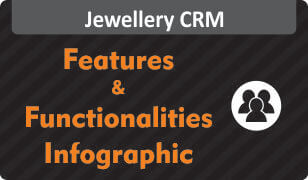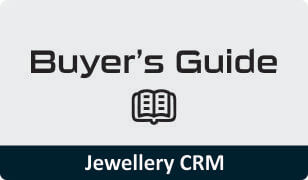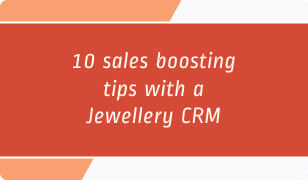Jewellery CRM can maximize lead follow-up efficiency
Following-up with leads for your Jewellery business & CRM:
Either way a lead walked into your Jewellery showroom, enquired for a jewellery product and vanished into thin air.
Or other lead drawing practices like email marketing, advertising, etc. managed to bring in the lead who may or may not buy a piece of jewellery from you.
The only way to remove the “prospective” from “prospective customers” is quality FOLLOW-UPS! Your sales & chances of closing deals will be half baked without these. Proper mans for follow-ups via email, sms or calls.
Remember that “PERSISTENCE is the key to deal closures”? How do you know how many phone calls is each sales person doing? Is it working out & translating into meetings, quotations and deal closures? There are tons of follow-ups your sales people need to do. How do you optimize not just the volume but also the quality of follow-ups?
- You provide them all the information needed to ‘speak & respond’ to Clients.
- Minimize their time spent doing the limbo between 3 different mediums for phone calls, emails and meetings, get a station that facilitates follow-ups in all these forms.
- Monitor follow-up statistics & strategize for deal closures.
A CRM is possibly the best way for optimum resource management, making lead follow-ups conversion-worthy for your Jewellery business.
A Jewellery CRM has a 4 Modules that can help your sales teams follow-up, track and convert more deals.
Follow-up Modules: Call, Email, SMS & Showroom Visit Module
These modules help you: Do lead follow-ups from a single integrated platform vis calls, emails, sms and showroom visit scheduling. Automate follow-up calls, emails, sms & align Showroom Visits with leads. Set reminders for follow-ups, calls and Showroom Visits.
I. Calls Module:
10 Things You Can Do In Calls Module
1. You can choose a date & time to schedule follow-up calls with leads and clients.
2. You can add the respective purpose for follow-up calls & assign tags. Eg: important, very important, etc.
3. You can set an sms or email reminder for calls so that you or your sales executives never miss a follow-up with prospective & existing clients.
4. You can also assign calls to sales people in your team.
5. You can view your entire team’s today’s calls, pending calls, scheduled & calls done. Respective people can see their own calling schedule.
6. You can upload discussion pointers of calls and delete calls.
7. You can upgrade the call status. E.g: Did not pick-up, busy, not reachable, switched off, not interested, in a Showroom Visit, call back after sometime, etc.
8. You can schedule a call / Showroom Visit / email as discussed over the call.
9. You can do the following while updating calls in the List Calls:
– Schedule Showroom Visit as discussed on the call.
– Send / Schedule emails
– Schedule follow-up calls & sms to leads
– Add notes as discussed on the call
– Update call status i.e . Interested, not interested, no answer, etc.
– Close a call Calls Module
10. You can keep a track of calls made by sales people / users to know what’s exactly going on in sales follow-up.
II. Emails Module
8 Things You Can Do In Emails Module
1. You can perform a quick search of mails by punching-in the name, email ID, team, department, category.
2. You can pick a date & time to automate follow-up emails for leads, clients, contacts for respective reasons. E
3. You can choose an email template from the existing ones created by you.
4. You can manually compose mails with desired font format options and attach files.
5. You can view your entire team’s today’s emails, scheduled emails, emails sent. Respective people can see their own scheduled emails.
6. You can view the number of emails sent, read, unread, bounced, sent and scheduled with their respective timings.
III. SMS Module
6 Things You Can Do In SMS Module
1. You can search messages in seconds by entering the name, email ID, company name, team, department, category.
2. You can schedule follow-up sms to leads, clients & contacts for respective reasons.
3. You can send out messages to several groups as per their tags. For e.g.: You can sms hot leads, warms leads, etc.
4. You can choose an sms body from the current templates created by you.
5. You can view your entire teams today’s sms, scheduled sms, sms sent. Respective people can see their own scheduled sms.
6. You can know the exact amount of sms sent, status of sms (sent / scheduled) with their respective timings and subjects.
Also find these modules – Jewellery CRM
– Sales Target Module
– Leads Module
– Clients Module
– Users Module
– Contacts Module
Ready to maximize your sales teams follow-up productivity? Click here!
Get more reads on CRM for Jewellery business on our blog.
Resources on CRM solutions for Jewellery: