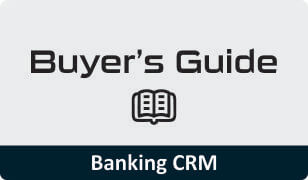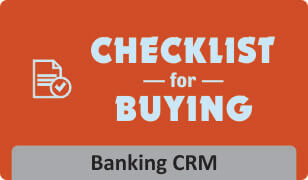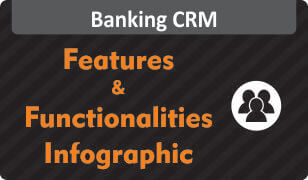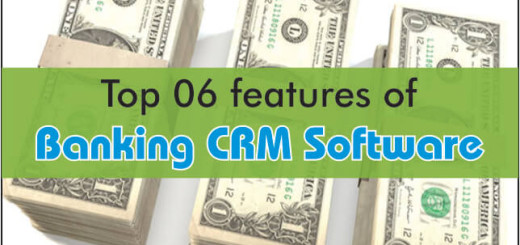Managing contacts for Banking Business in CRM
Contacts management, Banking Businesses & CRM:
A Banking company has to negotiate with different contacts all year round. Keeping track of communication history with every contact is important to plan for further follow-ups.
The contact module in Banking CRM categorizes contacts so that it becomes simple to locate them & their needs. Contacts can be accessed, communicated quickly if they are stored on the same system. Maintaining, accessing & sorting communication history with contacts is also an important feature of contact module.
Contact Module
– Store, modify and delete multiple contact details of clients, leads, vendors, etc.
– Prevent duplication of telephone, mobile numbers and email ids.
– You can categorize and tag contacts.
14 Things you can do in Contact module:
1. Import your existing contacts.
2. Add contact details of leads, clients, vendors etc.
3. Give tags to categorize contacts of leads, clients, vendors, etc.
Eg: Hot Lead, Very Important Client, etc.
4. Add birth dates, anniversaries, remarks and other information about respective contacts.
5. View & edit contacts.
6. You can do the following in list contact module:
– Update Contact status
– Create Quotation
– Schedule Meetings
– Send / Schedule Emails
– Schedule Follow-up Calls
– Schedule SMS
– Modify details of the contact
– Reactivate or deactivate a contact
– Delete a contact
Conclusion:
Know how a Banking CRM helps to improve sales productivity with a demo here!
Get more resourceful reads on our blog.
Also find these modules – Banking CRM
– Sales Target Module
– Lead Module
– Follow-Up Module (Calls, SMS, Mass Emails & Meetings Modules)
– Client Module
– User Module
Resources & sign-up:
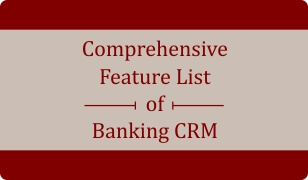
Download Booklet on 80 Plus Features of Banking CRM