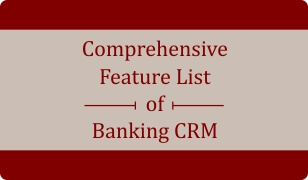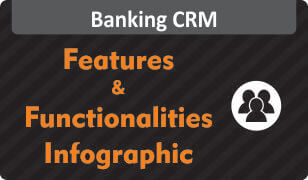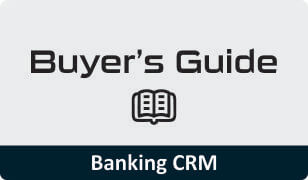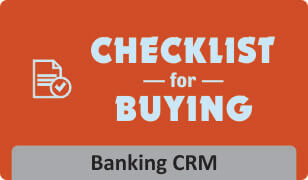Maximize lead follow-up efficiency with CRM for Banking business
Follow ups, Banking businesses & CRM:
Bankers have to communicate regularly with their leads, clients, third parties to deliver important messages like arrival of new products / services, confirmation of quotations, documents,cross selling or upselling, etc. Dealing with so many people requires great precision in the timing of communication. Improper communication methods may lead to loss of valuable customers.
The Follow ups Module helps Banking companies to set reminders for follow ups. Therefore eliminating the risk of losing a lead due to improper communication. Another advantage of timely communication is, it creates goodwill among leads & clients.
Follow up Modules – Banking CRM
These modules let you:
– Do follow-up calls, emails, sms and meetings with leads.
– Align follow-up calls, emails, sms and meetings with leads.
– Set reminders for follow-ups, calls and meetings.
I. Calls Module
10 Things You Can Do In Calls Module
1. You can set a time & date to automate follow-up calls with prospects & customers.
2. You can add reasons and give tags to calls Eg: important, very important, etc.
3. You can get an sms or email reminder for calls so that you or your sales employees do not miss lead follow-ups.
4. You can also assign calls to sales people under you.
5. You can view your entire teams today’s calls, pending calls, scheduled calls, calls done. Respective people can see their own calling schedule.
6. You can update what’s discussed on call and delete calls.
7. You can upgrade the call status. E.g: Did not pick-up, busy, not reachable, switched off, not interested, in a meeting, call back after sometime, etc.
8. You can schedule a call / meeting / email as discussed over the call.
9. You can do the following while updating calls in the List Calls: – Schedule meetings as discussed on the call. – Send / Schedule emails – Schedule follow-up calls & sms to leads – Add notes as discussed on the call – Update call status i.e . Interested, not interested, no answer, etc. – Close a call
10. You can keep a track of calls made by sales employees / CRM users to know the exact scenario of sales follow-ups.
II. Emails Module
8 Things You Can Do In Emails Module
1. You can quickly search mails by entering the lead / customer name, email ID, team, department & category.
2. You can align follow-up emails for leads, clients, contacts with respective reasons for selected dates.
3. You can select an email body from the existing ones created by you.
4. You can manually compose mails with selected font format options and attach files.
5. You can view your banking sales team’s present day’s emails, scheduled emails & emails sent. Respective persons can see their own scheduled emails.
6. You can see the number of emails sent, read, unread, bounced, sent and scheduled with their respective timings.
III. Meetings Module
13 Things You Can Do In Meeting Module
1. You can streamline meetings / consultations with prospective customers for a selected date & time.
2. You can add reasons for meeting and assign tags to a meeting / consultation such as: important, very important, etc.
3. You can get an sms or email prompter to save you & your sales people from missing a meeting.
4. You can also allocate meetings to sales employees under you.
5. You can view your entire teams today’s meetings, pending meetings, scheduled meetings and meetings done. Respective people can see their own meeting schedule.
6. You can update what’s discussed at the meetings.
7. You can rework the meeting status. For e.g.: Meeting was positive, client not interested, meeting cancelled, meeting postponed / rescheduled, etc.
8. You can add pointers about what was discussed in the meeting / consultation.
9. You can trace all the meetings done by sales people / CRM users to stay informed about the scenario of follow-ups & meetings. Meeting Module > List Meeting
10. You can tag multiple internal employees for a client meeting or internal meeting.
11. You can keep a tab on the meetings done internally.
12. You can send ‘Schedule a meeting’ link to prospects and customers.
13. You can know all the meetings, calls, sms, emails, etc. that are scheduled, done and pending.
Also find these modules – Banking CRM
– Sales target Module
– Leads Module
– Clients Module
– Users Module
– Contacts Module
Conclusion
The Banking CRM encompasses all the functions sales funnel.
To know more on how Banking CRM helps sales productivity, try a demo here!
Resources on CRM for Banking business: