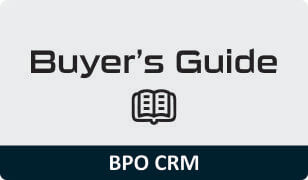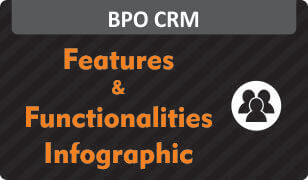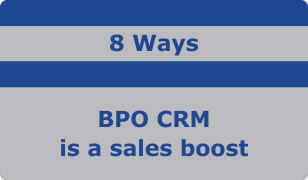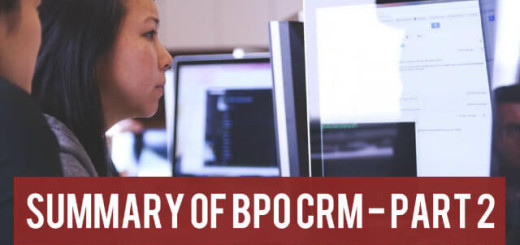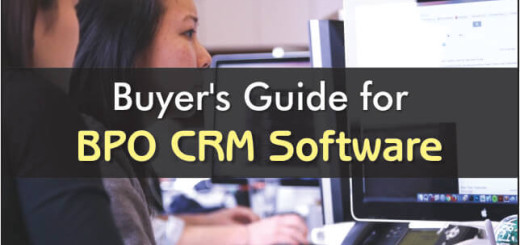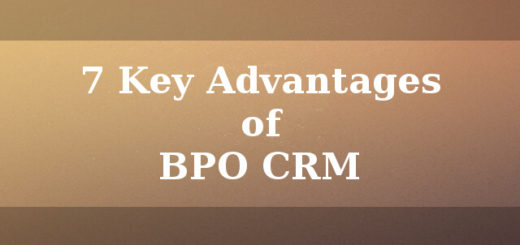Maximize lead follow-up efficiency with CRM for BPO Business
Follow ups, BPO businesses & CRM:
Effective communication is the apex virtue of a growing BPO company. Concerned parties must be delivered targeted information as & when they demand. Since BPO companies mostly work in different shifts, maintaining correct flow of information transfer is important.
To facilitate BPO companies drive the flow of communication smoothly, the Follow up module of BPO CRM would help.
Follow-Up Modules
– Exercise follow-up calls, emails & sms for lead communications
– Schedule follow-up calls, emails & sms to leads
– Set reminders for follow-ups, calls and messages
I. Calls Module
15 Things you can do in calls module:
1. Choose a date & time to schedule follow-up calls with leads and clients.
2. Add the purpose of the call and assign tags.
Eg: important, very important, etc.
3. Set sms or email alerts for calls so that you or your sales people do not miss to follow-up with leads and clients.
4. Allot calls to sales people under you.
5. See your whole teams today’s calls, pending calls, scheduled calls, calls done. Respective people can see their own calling schedule.
6. Update pointers regarding the call and delete calls.
7. Update the call status.
E.g: Did not pick-up, busy, not reachable, switched off, not interested, in a meeting, call back after sometime, etc.
8. Streamline a call / meeting / email as discussed over the call.
9. You can do the following while updating calls in List Calls:
– Schedule meetings as discussed on the call
– Send / Schedule emails
– Schedule follow-up calls & sms to leads
– Add notes as discussed on the call
– Update call status i.e . Interested, no answer, etc.
– Close a call
10. Keep a tab on calls made by sales people / users to know what’s exactly going on in sales follow-up.
II. Mass Emails Module
7 Things you can do in mass emails module:
1. Send or schedule mass emails to contacts according to their tags & category i.e Hot Leads, Very Important Clients, etc.
2. Select a date & time to schedule mass emails for leads, clients, contacts and vendors for respective reasons.
3. Select an email body from the existing ones created by you.
4. Manually compose emails with font format options and attach files.
5. View all the mass emails sent & scheduled.
6. Get a count of mass emails sent, read, unread, bounced, sent and scheduled with their respective timings.
7. Can delete mass emails.
III. SMS Module
6 Things you can do in SMS module:
1. Do a quick search of messages by typing-in the name, email ID, team, department, category, etc.
2. Automate follow-up sms to leads, clients, contacts and vendors for respective reasons.
3. Direct sms to multiple groups as per their tags.
For e.g.: You can sms hot leads, warms leads, etc.
4. Choose a template from the existing templates created by you.
5. Get an updated view of your sales teams’ today’s sms, scheduled sms, sms sent. Respective people can see their own scheduled sms.
6. See the number of sms sent, status of sms (sent/scheduled) sms with their respective timings and subjects.
Conclusion:
Get a practical experience of BPO CRM with a demo here!
For more reads on BPO CRM, click here.
Also find these modules – BPO CRM
– Sales Target Module
– Lead Module
– Client Module
– User Module
– Contact Module
Resources on BPO CRM:
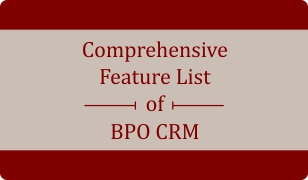
Get Booklet on 100 Features of BPO CRM
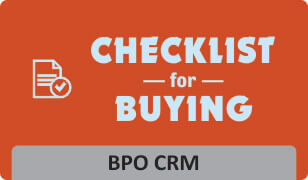
Get Checklist For Buying BPO CRM Software