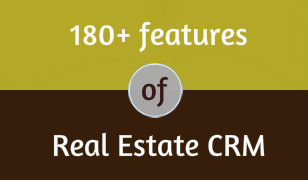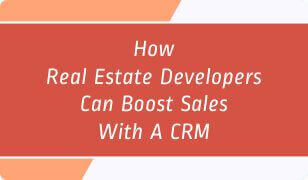Retaining clients in Real Estate Business with CRM

Having a flat or property enquiry to convert into a sale is in itself as mammoth task! Since Real Estate deals are mostly about trust building, it is your sales teams that have to do the heavy duty task of creating a mutually beneficial relation with the lead. However, if your first time customer had a positive buying experience, you can consider the probability of getting return customers and referrals.
If you want to leverage your existing customer base efficiently, adopting to technology can give you a benefactor! For instance, a crm system can give you the following:
– Centralized client contact data
– Details of the client’s purchase history
– Insights about your current revenue from existing customers, etc.
Read this feature booklet to know more abut Real Estate CRM.
Client Module
This module lets you:
– Maintain a database of all clients & their contacts.
– You can add contact details of clients.
– Assign, categorize, and communicate seamlessly with your clients.
– Store basic details of products & services your clients have taken from you.
– Save important dates regarding products and services
purchased.
21 Things you can do in client module:
1. You can add contact details of clients & attach documents if needed.
2. You can categorize, assign & share clients with other users in the CRM.
3. You can pull data of the converted leads.
4. You can view contact details of all clients.
5. You can do the following by using the action button of the list client module:
– Edit the Client Status
– Edit the Client Category
– View Communication History
– Create Quotation
– Add Product / Service
– Add Payment Reminder
– Schedule Meetings
– Schedule Calls
– Schedule Emails
– Schedule SMS
– Modify Details of a Client
– Add Contacts to a Client
– Add Remarks for a Client
– Attach Documents
– Deactivate / Reactivate a Client
– Delete a Client
6. You can import your existing client contact data in the CRM.
Conclusion:
Want to know about CRM for Real Estate industry? See a demo here.
If you want more to read: Real Estate CRM category.
Also find these modules – Real Estate CRM
– Sales Target Module
– Lead Module
– Follow-Up Modules (Calls, SMS, Mass Emails & Meetings Modules)
– User Module
– Contact Module
Resources & Sign Up: