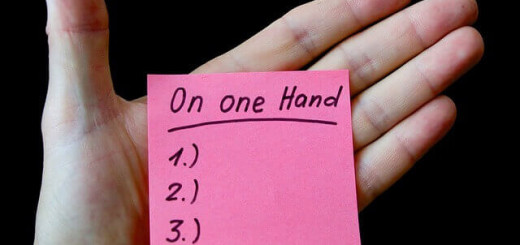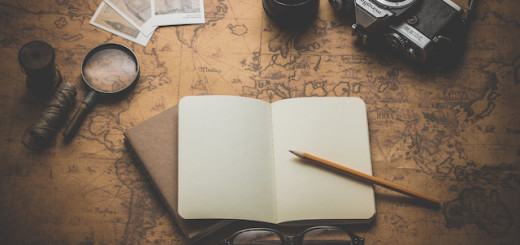All About Travel Itinerary Software
Travel is a form of leisure, and it’s a commendable job to provide this leisure. But we also know there’s a lot of hard work that goes in behind the screens. Providing customers a specially tailored experience. These relations can be life long, assuring you more happy customers and return customers.
Going back to ‘behind the screens’ it is your sales team that is your army getting these new leads, following up, gathering their specifications and creating that perfect / explicit customer experience. Handling all this can be quite overwhelming for your sales team and gruesome for your clients if not handled effectively. Which is why using a crm as a travel itinerary software. Below are the features and the things to do before buying the software for your travel & tour operator business:
9 Key Features Of Travel Itinerary Software:
1. Two step itinerary creation: A simple & easy process to create itineraries.
Step 1 – Add client and arrival details
Step 2 – Add transfer, sightseeing and excursion details
2. Know your revenue from itineraries in different currencies.
3. Easily manage clients: Centralize all the client information, add & maintain specifications and preferences to provide better customer experience.
4. Easily manage agents and details of suppliers: Know all your agents and effectively utilize them. Also know the cut every agent will get.
5. Know & edit all the accommodation details: Give your customers exactly what they want to enhance their tour with best suitable stays. Plus you can add pictures of the hotel, your client’s stay period and engage a person to attend to / receive them.
6. Handle and edit travel details & charges of suppliers: Easy provision of travel for your customers with exact costing, also manage supplier pays.
7. Know all the tariff tour plans and sightseeing details: Get a quick and detailed view of all the tariffs, tours and sightseeings. Know how many you’ve sold and how you can increase sales.
8. Add excursion and additional details: Add and manage excursions and their tariffs. Also feed in any additional details that you wish to add regarding the itinerary.
9. Add Terms & Conditions: Get complete clarity for your sales team and clients. Give your clients a hassle free road to a rejoicing journey with your business.
Things To do before buying a travel itinerary software:
1. Evaluate at least 3 – 5 software vendors.
2. Involve your sales team members in your decision of buying the software.
3. Choose a hosting option that suits you best.
a. Cloud Hosting – The vendor hosts the crm on their server.
b. Server Hosting – The crm software is hosted on your server.
4. Fix a plan to induce software usage by your sales team.
Just like everything even this software would need a human touch, err this software will give you fruits only if your team uses it!
Resources on Travel CRM:
1. Download Travel CRM Software Buyer’s Guide
2. Download Top Features for Travel CRM Software
3. Download Infographic on Features & Functionalities of Travel CRM
4. Sign up to view Reports in Travel CRM Software
5. Hosting, security, compatibility, integration and customization details of Travel CRM Software
6. Sign up for a Travel CRM Software Demo
Do you want an obligation-free consultation on Travel CRM Software?
Contact our Travel CRM Solution Architect via phone or email – Click here
Chat with our Travel CRM Solution Architect (Mon-Fri, 10 am-5 pm IST) – Click here
Want more guidance on the Itinerary Software? Head here.
For more blog posts on Travel CRM, click here. 🙂