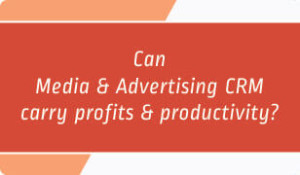Convert more leads with CRM for Media & Advertising Business
Typically a Media businesses can have enquiries sourcing from exhibitions, hoardings, websites, advertisements and several other mediums. In an attempt to capture the attention of their target customers, Media and Advertising agencies spend lucrative amounts for lead acquisition.
However, the cost of acquiring leads makes it extremely important to convert a handsome ratio of deals. If Media and Advertising companies intend to attain these and make it a regular propaganda, CRM software can serve as a solution.
Pumped with features, there is an immaculate lead management awaiting you, see this booklet to know more about all the modules that can help you track, follow up and convert more business.
Lead Module
This module lets you:
– Complete lead management.
– Add multiple leads.
– See the status of each lead follow-up and prioritize leads to close more deals quicker.
– Categorize and allocate leads as per your choice.
– Know the sales forecast of your business.
30 Things you can do in lead module:
1. You can add the basic details of the lead as per current form fields given.
2. You can add the source of the lead & the product the lead has enquired for.
3. You can assign leads manually or automatically.
4. You can categorize leads enquiries and add tags.
5. You can prioritize leads and also add remarks.
6. You can directly insert leads from your website into the CRM & auto allocate leads to respective sales people in a round-robin way.
7. You can have customized tags according to leads.
8. You can have customized stages and priorities.
9. You can allocate leads to sales people product / service wise.
10. You can view leads allocated to sales people product / service wise.
11. You can import leads from your excel sheet.
12. You can view lead data imported from the excel sheet.
13. You can do the following in the list lead module:
– Edit the lead status
– Edit the lead stage
– View the communication history of each lead
– View & edit the expected business
– View & edit the expected close date
– Share a lead with any other user
– Create Quotation
– Schedule Meetings
– Schedule Follow-up Calls
– Send / Schedule Emails
– Schedule SMS to leads
– Modify details of the lead
– Add contacts and remarks for a lead
– Add Remarks
– Attach Documents
– Deactivate or Reactivate the lead
– Delete the lead
– Convert the lead to Client
Conclusion:
If you want more guidance on Media & Advertising CRM, click here!
For more reads see our blog category. 🙂
Also find these modules – Media & Advertising CRM
– Sales Target Module
– Lead Module
– Follow-Up Module (Calls, SMS, Mass Emails & Meetings Modules)
– User Module
– Client Module
Resources on CRM for Media and Advertising industry:

Download Booklet on 100 plus features of Media & Advertising