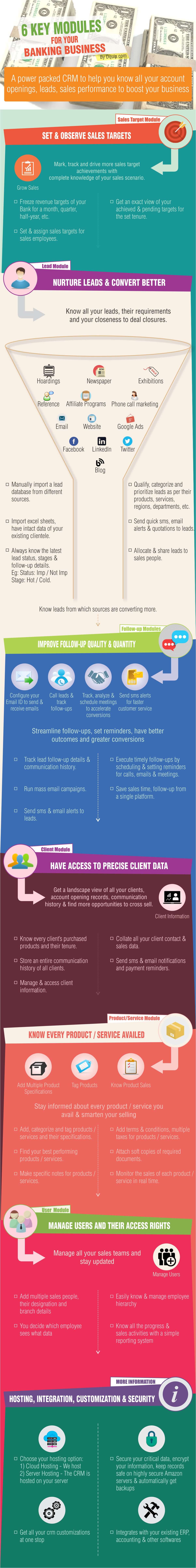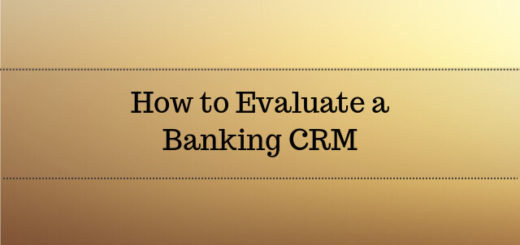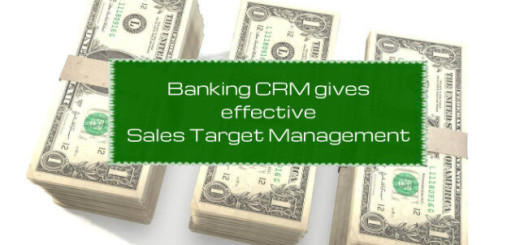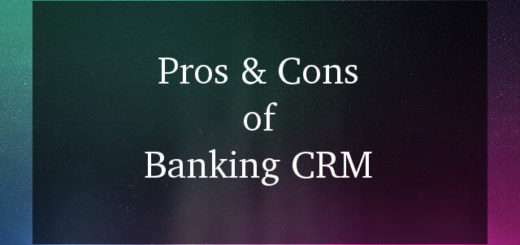CRM and its flow in Banking business
Keeping a track on walk-in enquiries and mapping your status with these leads is very crucial for converting more business & getting more accounts opened in your bank. See our business flow to see how a banking crm can help you get more customers.
Follow-up Modules
IMPROVE FOLLOW-UP QUALITY & QUANTITY
Streamline follow-ups, set reminders, have better outcomes and greater conversions.
Client Module
HAVE ACCESS TO PRECISE CLIENT DATA
Get a landscape view of all your clients, account opening records, communication history & find more opportunities to cross sell.
Product / Service Module
KNOW EVERY PRODUCT / SERVICE AVAILED
Stay informed about every product / service you avail & smarten your selling.
Refer the above infographic to know all the features of each respective module in the Banking CRM.
Resources on Banking CRM Software:
1. Download Banking CRM Software Buyer’s Guide
2. Download Top Features for Banking CRM Software
3. Sign up to view Reports in Banking CRM Software
4. Hosting, security, compatibility, integration and customization details of Banking CRM Software
5. Sign up for a Banking CRM Demo
Get more downloadable resources for Infographics and booklet on ‘7 Tips to scale your Banking business with a CRM’.
Do you want an obligation-free consultation on Banking CRM?
Contact our Banking CRM Solution Architect via phone or email – Click here
Chat with our CRM Solution Architect (Mon-Fri, 10 am-5 pm IST) – Click here
Need more information on Banking CRM? Here you go!
Get useful information on Banking CRM here.