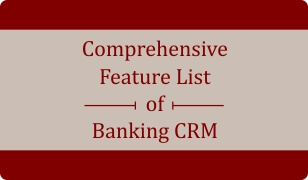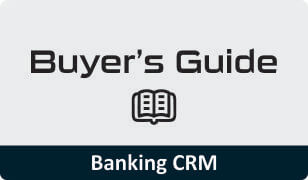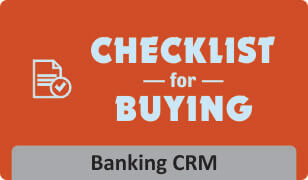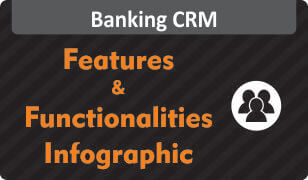Banking businesses can convert more Leads with CRM!
Lead generation, Banking businesses & CRM:
The sales teams of Banking companies may receive hundreds of enquiries each day which may relate to various sales oriented activities. Every enquiry holds the potential to turn into a customer. Addressing to all of these enquiries can be a cumbersome task if the respective salesperson does not know which customer needs what.
Lead management is a strong feature of a Banking CRM which helps you in addressing lead requirements, prioritizing leads and making follow ups. All this becomes faster with a CRM.
Leads Module
This module lets you:
– Complete lead management.
– Add multiple leads.
– See the status of each lead follow-up and prioritize leads to close more deals quicker.
– Categorize and allocate leads as per your choice.
– Know the sales forecast of your business.
30 Things You Can Do In Leads Module:
1. You can type in basic information about the lead as per current form fields given.
2. You can feed-in the source of the lead & the product / service the lead is enquiring for.
3. You can allocate leads manually or automatically.
4. You can differentiate leads and add tags.
5. You can prioritize leads and also add remarks.
6. You can directly insert leads from your website into the Banking CRM and auto assign prospects to respective sales employees in a systematic way.
7. You can have customized tags according to leads.
8. You can have specialized stages and priorities.
9. You can allocate leads to sales employees product / service wise.
10. You can see all the lead enquiries allocated to sales people product / service wise.
11. You can import prospective customer data in excel sheets.
12. You can view lead data imported from the excel sheet.
13. You can do the following in the the List Leads module:
– Edit the lead status
– Edit the lead stage
– View the communication history of each lead
– View & edit the expected business
– View & edit the expected close date
– Share a lead with any other user
– Create Quotation
– Schedule Meetings
– Schedule Follow-up Calls
– Send / Schedule Emails
– Schedule SMS to leads
– Modify details of the lead
– Add contacts and remarks for a lead
– Add Remarks
– Attach Documents
– Deactivate or Reactivate the lead
– Delete the lead
– Convert the lead to Client
Conclusion:
Banking CRM help Banks to manage leads but also speed up the conversion cycles.
Know more about Banking CRM with a demo here!
Also find these modules – Banking CRM
– Sales target Module
– Follow – Up (Calls, SMS, Emails & Meetings Module)
– Clients Module
– Users Module
– Contacts Module
Resources & sign-up: