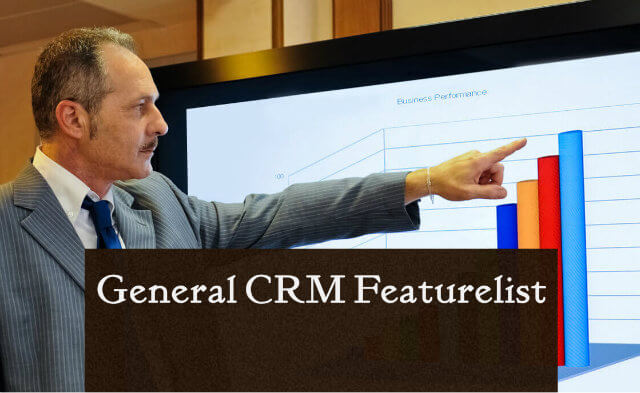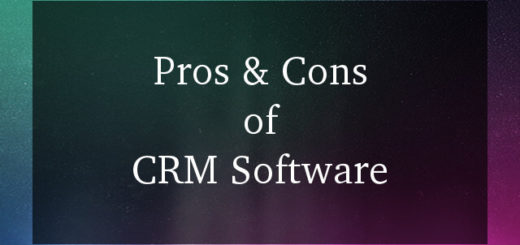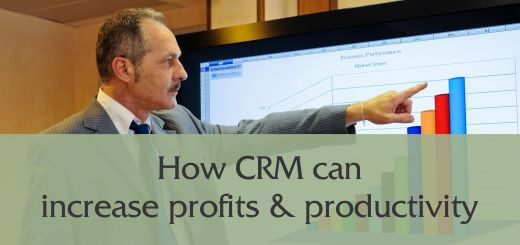General CRM Featurelist
Scenario of large, medium & small industries & CRM for business:
Businesses in India, Australia, Hong Kong, U.S.A, UK & majority of the Europe have innumerable entrepreneurships. The number of world businesses is going to explode by 2020 leaving a lot of competition for the next 3-7 years to come. The urgency for having a smooth saling sales strategy is ever existent & down playing your sales force would be a major setback! Hence, if businesses are looking for excellent sales target management, follow-up regulation & impressive lead conversion a CRM is a solution they should be opting for.
Know the 100+ things that you can do with a CRM in this comprehensive feature list.
Modules of General CRM:
1. Sales Target Module
This module helps you:
– Set, track and monitor sales targets for your business and sales people respectively.
– Monitor your financial growth.
– Monitor & manage the sales performance of your business and sales teams.
2. Lead Management Module
This module lets you:
– Add multiple leads.
– See the status of each lead follow-up and prioritize leads to close more deals quicker.
– Categorize and allocate leads as per your desire.
– Foresee your business scope of growth with sales forecasts.
3. Follow-up Modules: Call, Email, SMS & Meeting Module
These modules let you:
– Make follow-up calls, emails, sms and meetings with leads.
– Schedule follow-up calls, emails, sms and meetings with leads.
– Set reminders for follow-ups, calls and meetings.
4. Quotation Management Module
This module lets you:
– Create and send multiple quotations with comparative pricing charts.
– Know the quotation status, add closing dates, save versions and payment collection details.
– Users can share quotations with other users in the CRM.
– Send quotations to higher authorities of your organization for quotation approvals.
5. Client module
This module lets you:
– You can add contact details of clients.
– Assign, categorize, and communicate seamlessly with your clients via calls, emails and sms.
6. Products/Services Module
This module lets you:
– Add & manage numerous products or services.
– Specify their dimensions, selling prices & additional taxes.
– Monitor their sales performance in real time.
7. Calendar Module
This module lets you:
– Serves as a calendar.
– Let’s you mark important dates relevant to your business, employees, leads and clients.
8. Contacts Module
This module lets you:
– Store, modify and delete contact details of clients.
– Save important dates regarding products and services purchased.
– Set reminders for payments, etc.
9. Import Data Module
This module lets you:
– Import your existing data clients, contacts, products / services details, etc.
– Know the data importing details.
– Prevent data cloning.
10. Announcement Module
This module lets you:
– Make and schedule announcements internally to the people within your organization and system.
11. Company Module
This module lets you:
– Add and manage your company and branch details, save and know contact details.
– Add, modify and remove contact details & designations of employees according to departments.
12. Tags Module
This module lets you:
– Create & customize tags
13. Tasks Module
– This module lets you:
– Add multiple tasks and their descriptions.
– See the completion status, priority and end date of every task.
14. Pending Data Module
This module lets you:
– Know exactly what data is pending throughout your leads, clients and contacts.
15. Mass Email / Greeting Module
This module lets you:
– Send mass emails to clients and leads.
– Helps you run email marketing campaigns.
16. Birthday & Anniversary Module
This module lets you:
– Wish Clients via emails & sms
– Set reminders for the same
17. Reports Module
This module lets you:
– Get real-time insights into the finest details of your business sales.
18. User Module
This module lets you:
– Add new users in the system.
– Specify and know their roles & titles.
– Grant access permissions to various crm modules.
– Also, categorize the users as per their departments, branches and designations.
Conclusion:
Resources & Sign up: