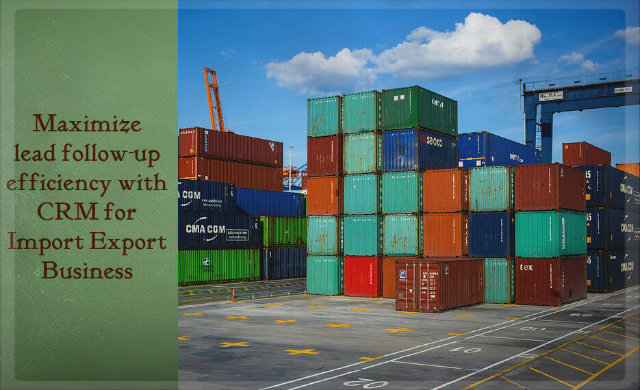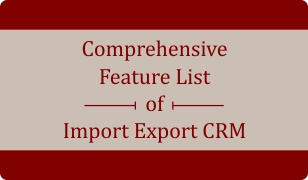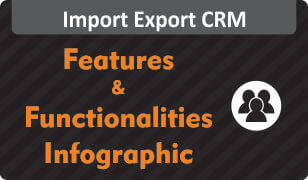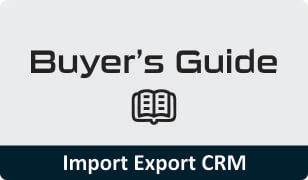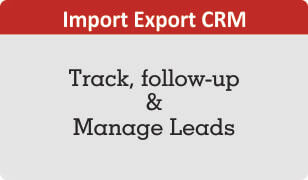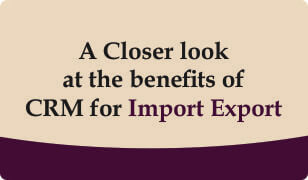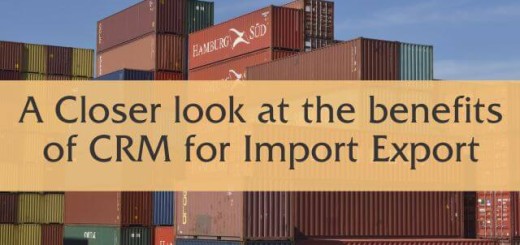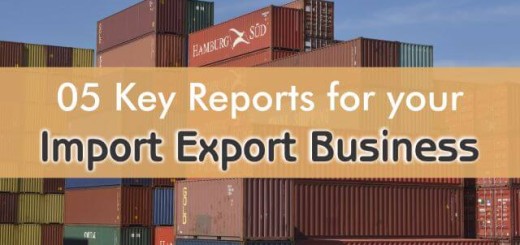Maximize lead follow-up efficiency with CRM for Import Export Business
Follow-ups, Import Export Businesses & CRM:
Imagine a situation where a client a of an Import Export Business stays in a totally different timezone! (Time Zones, how are they a relevant example for CRM? Kindly use a different example which is more apt) How do you communicate with them? Negotiating and cracking the deal being the remote possibility, the first thing is to communicate with the lead or client about the quality and quantity of services.
The follow-up module of Import Export CRM is an expert solution to overcome these time barriers involved in this business. It helps the user to set reminders and schedule follow-ups in the form of calls, mass emails, sms and meetings.
Follow-Up Module
This module lets you:
– Make and schedule follow-up calls, mass emails, sms and meetings with leads, clients, vendors, etc.
– Update details of calls and meetings done with leads, clients and vendors.
– Set sms & email reminders for follow-ups, calls and meetings.
I. Calls Module
15 Things you can do in calls module:
1. You can freeze a date & time to schedule sales follow-up calls with existing & possible customers.
2. You can give purposes for calling and assign tags.
Eg: important, very important, etc.
3. You can set an sms or email prompt for calls so that you or your sales people do not skip sales follow-ups.
4. You can also assign calls to sales people under you.
5. You can view your entire teams today’s calls, pending calls, scheduled calls, calls done. Respective people can see their own calling schedule.
6. You can update pointers as per your phone call discussion on call and delete calls.
7. You can update the status of respective calls.
E.g: Did not pick-up, busy, not reachable, switched off, not interested, in a meeting, call back after sometime, etc.
8. You can pre-organize a call / meeting / email as discussed over the call.
9. You can do the following while updating calls in list calls module:
– Schedule meetings as discussed on the call
– Send / Schedule emails
– Schedule follow-up calls & sms to leads
– Add notes as discussed on the call
– Update call status i.e . Interested, no answer, etc.
– Close a call
10. You can keep a tab on calls made by sales people / users to know what’s exactly going on in sales follow-up.
II. Mass Emails Module
7 Things you can do in mass emails module:
1. You can send or schedule mass emails to contacts according to their tags & category i.e Hot Leads, Very Important Clients, etc.
2. You can select a date & time to schedule mass emails for leads, clients, contacts and vendors for respective reasons.
3. You can select an email body from the existing ones created by you.
4. You can manually compose emails with font format options and attach files.
5. You can view all the mass emails sent & scheduled.
6. You can get a count of mass emails sent, read, unread, bounced, sent and scheduled with their respective timings.
7. You can delete mass emails.
III. SMS Module
6 Things you can do in sms module:
1. You can do a quick search of messages by entering the name, email ID, company name, team, department, category.
2. You can schedule follow-up sms to leads, clients, contacts and vendors for respective reasons.
3. You can send sms to multiple groups as per their tags. For e.g.: You can sms hot leads, warms leads, etc.
For e.g.: You can sms hot leads, warms leads, etc.
4. You can select a template from the existing templates created by you.
5. You can view your entire teams today’s sms, scheduled sms, sms sent. Respective people can see their own scheduled sms.
6. You can view the number of sms sent, status of sms (sent / scheduled) sms with their respective timings and subjects.
IV. Meetings Module
13 Things you can do in meetings module:
1. You can select a date & time to schedule meetings with leads and clients.
2. You can add reasons for meeting and assign tags to a meeting such as: important, very important, etc.
3. You can get an sms or email reminder so that you or your sales people do not miss a meeting.
4. You can also assign meetings to people under you.
5. You can view your entire teams today’s meetings, pending meetings, scheduled meetings and meetings done. Respective people can see their own meeting schedule.
6. You can update what’s discussed at the meetings.
7. You can update the status of the meeting for e.g.: Meeting was positive, Client not interested, meeting cancelled, meeting postponed / rescheduled, etc.
8. You can add remarks / information which was discussed in the meeting.
9. You can keep a track of meetings done by sales people / users to know what’s exactly going on in sales follow-ups and meetings in general.
10.You can tag multiple internal employees for a Client meeting or internal meeting.
11. You can keep a track of internal meetings.
12.You can send ‘Schedule a meeting’ link to leads and clients.
13.You can view all the meetings, calls, sms, emails, etc. that are scheduled, done and pending.
Conclusion:
Get a practical experience of Import Export CRM with a demo here!
Also find these modules – Import Export CRM
– Sales Target Module
– Lead Module
– Client Module
– User Module
– Contact Module
Resources on Import Export CRM: