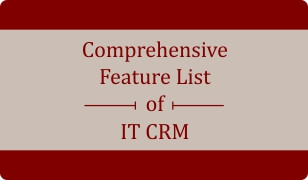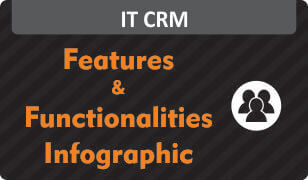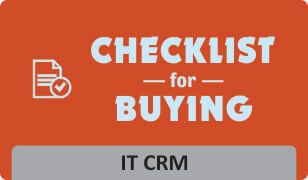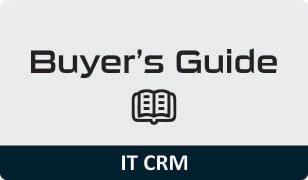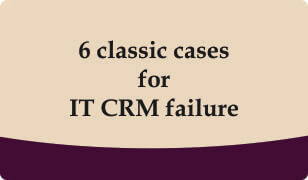Managing contacts for IT business in a CRM
Managing contacts for your IT company & CRM:
‘Know thy Client’, the mantra on which every business runs. So if your sales people can’t get client’s & lead’s names right it’s a serious problem. Hasn’t this scenario happened? Your sales representatives, Charlie has been doing cold calling, meeting clients, sending quotations, etc. and business is flowing in. Charlie calls a client and addresses Mr. Carl as Mr. Pattinson. Ouch! Chances of your sales representative cashing in on a call just got chopped because he didn’t ‘know thy client’.
Such disaster sales interactions can easily be averted if your contacts are:
1. Sanitized,
2. Categorized and
3. Easily accessible.
The contact module in our IT CRM has many more features that can help improve your client & lead communication!
Contact Module
This module lets you:
– Store, modify and delete multiple contact details of clients, leads, vendors, etc.
– Prevent duplication of telephone, mobile numbers and email ids.
– You can categorize and tag contacts.
14 Things you can do in contact module:
1. You can import your existing contacts.
2. You can add contact details of leads, clients, vendors etc.
3. You can give tags to categorize contacts of leads, clients, vendors, etc.
Eg: Hot Lead, Very Important Client, etc.
4. You can add birth dates, anniversaries, remarks and other information about respective contacts.
5. You can view & edit contacts.
6. You can do the following in list contact module:
– Update Contact status
– Create Quotation
– Schedule Meetings
– Send / Schedule Emails
– Schedule Follow-up Calls
– Schedule SMS
– Modify details of the contact
– Reactivate or deactivate a contact
– Delete a contact
Conclusion:
Want a demo run of our IT CRM? Click here!
More reads on IT CRM await you here. 🙂
Also find these modules – IT CRM
– Sales Target Module
– Lead Module
– Follow-Up Module (Calls, SMS, Mass Emails & Meetings Module)
– Client Module
– User Module
Resources & Sign Up: